Using a real agent/collector to send data to MDAI Cluster
Visit the OTel Collector Docs site to learn more about configuring your collector based on your specific data sources and destinations.
General setup and connectivity from collector to MDAI
- Determine which sources of data (collector/agent) you'd like to point at your MDAI Cluster instance.
- Use your CNAME (from your host provider) or DNS (from AWS LB) as mentioned in our Ingress documentation.
- Configure your agent/collector to point to the CNAME or DNS as mentioned in our Ingress documentation.
- SEE RESULTS! Verify data flow
Where can I find my ingress endpoints?
Finding and setting HTTP_HOST and GRPC_HOST
Not sure where to get the variables for GRPC_HOST and HTTP_HOST?
- I need my Cloud env. variables Get them now!
- I need my Local env. variables Get them now!
Cloud
GRPC_HOST & GRPC PORT
You can find your GRPC_HOST value by running:
kubectl get ingress -n default
Your output should look something like this...
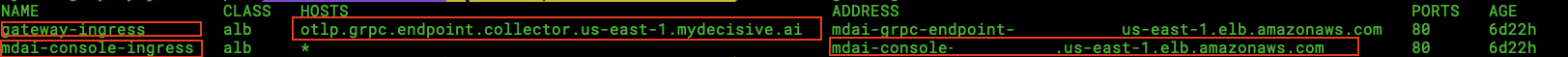
For gateway_ingress, note the HOSTS value. This will be used for your host
Your port will always be :443, as this is the secure listener for your gRPC endpoint.
You can also make note of the mdai-console-ingress, ADDRESS value to validate requests sent from postman later.
Note: Your ingress endpoint for gRPC connections will be in the following format...
${host}:${port}
HTTP_HOST & HTTP_PORT
You can find your http ingress endpoint value by running:
kubectl get svc gateway-collector -n default
Your output should look something like this...

For the gateway_collector service, note the EXTERNAL-IP value. This will be used for your host
Your port will always be :4318, as this is the secure listener for your http endpoint.
Note: Your ingress endpoint for http connections will be in the following format...
https://${host}:${port}
Examples coming soon
While we know these docs will help guide you to the right configuration, we understand you might need further help. We're actively working on examples connecting commonly used collectors/agents to an MDAI Cluster.
If you have special requests for how-to-guides..
- Email us at support@mydecisive.ai
- File an issue under the MDAI InkOps Project
⏪ Back to Intro: Generate and Receive Telemetry Next Step: TelemetryGen ⏩