🔒 Securing your MDAI Cluster with Certs!
🙆♀️ Let's take a quick stretch break..
You might be feeling like this right now "🙄 ... more configs?!?"
😬 We know, we know.. so many options.
Trust us, we're truly here to help ease the pain of configuration and security for your MDAI Cluster. Hang with us, we're so close to done!
🙆🏽♂️ Okay.. one more stretch.. that's better.. back to it!
Step 1: Assigning SSL Certificates to your ingress endpoints
Option 1: 🚜 AutoGen a Cert
Let us help! We created a simple command that not only autogenerates a cert, it also uploads your cert to your AWS account based on your aws.env values you updated earlier.
make cert
🎉 CERT GENERATION COMPLETE! 🎉
There are no further steps for this option. You can move on to applying your configurations
Next Step: Applying configuration ⏩
Once you have access to your certificate in AWS ACM, it will be accessible via Amazon Resource Name (ARN). These ARNs need to be provided as a configuration parameter during the configuration phase, so make note of these ARNs. 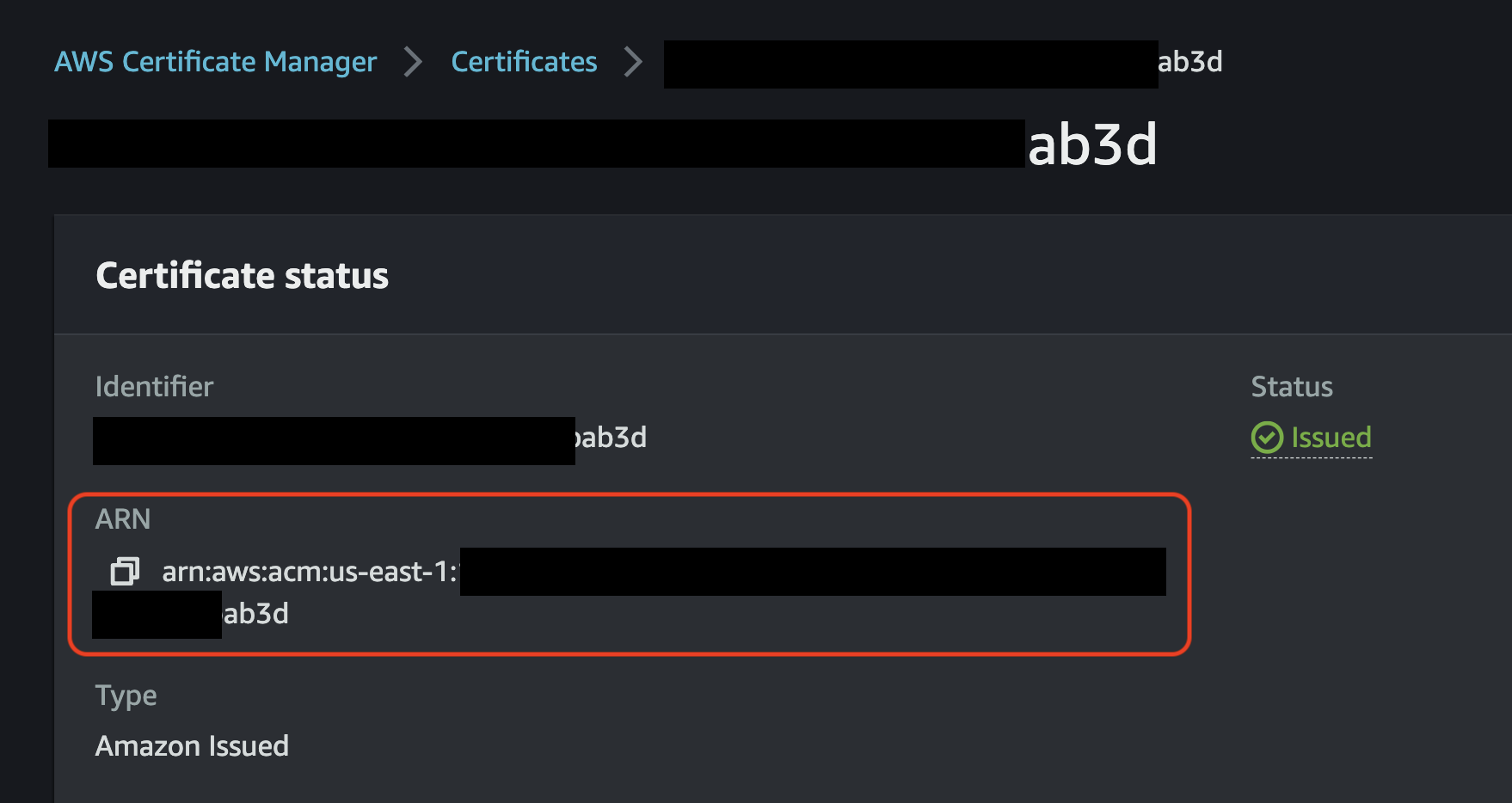
🚨 ‼️ NOTE: If you BYO cert, please copy the cern ARN after you import it to ACM! ‼️ 🚨
Manual step: Add Cert ARN to your OTel config
🪰 Remember that ARN we just pestered you about above? 🪰
Let's add it to the templates/mdai-operator.yaml file as the values for the following keys
service.beta.kubernetes.io/aws-load-balancer-ssl-cert
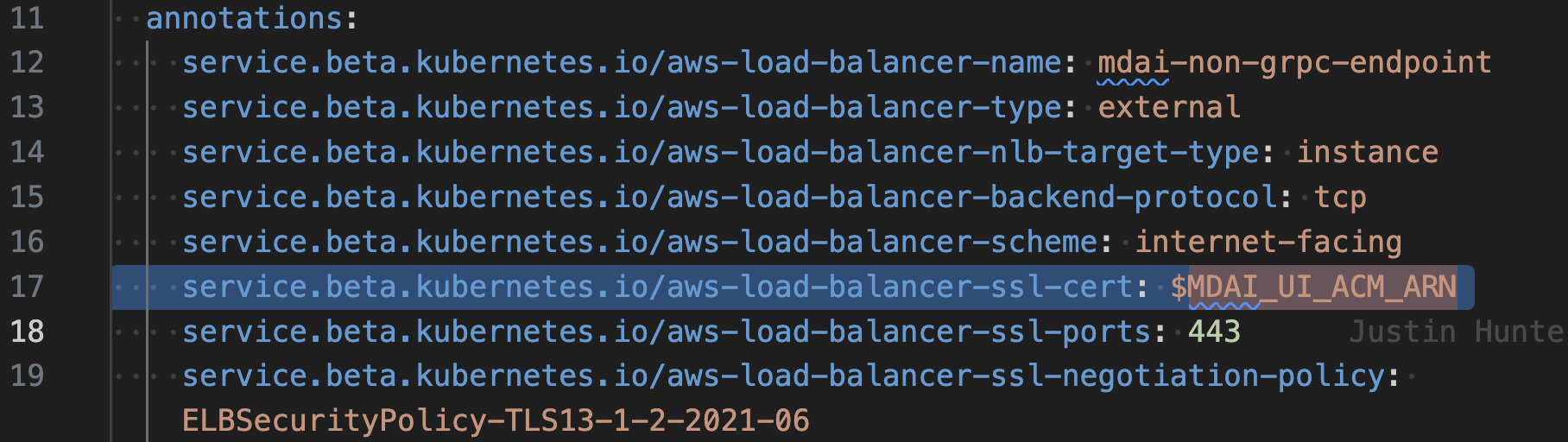
alb.ingress.kubernetes.io/certificate-arn
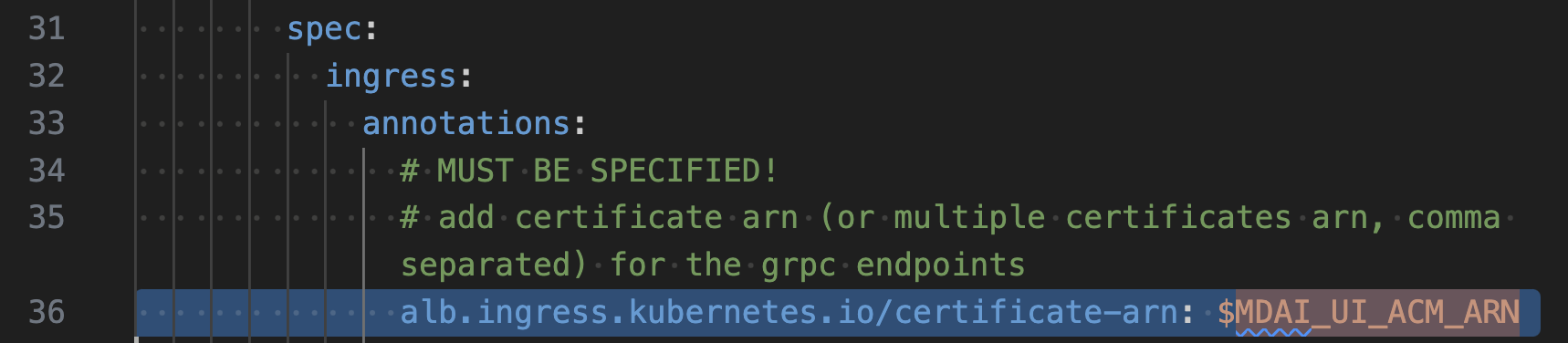
⏪ Back to: OTel Configuration Next Step: Applying configuration ⏩