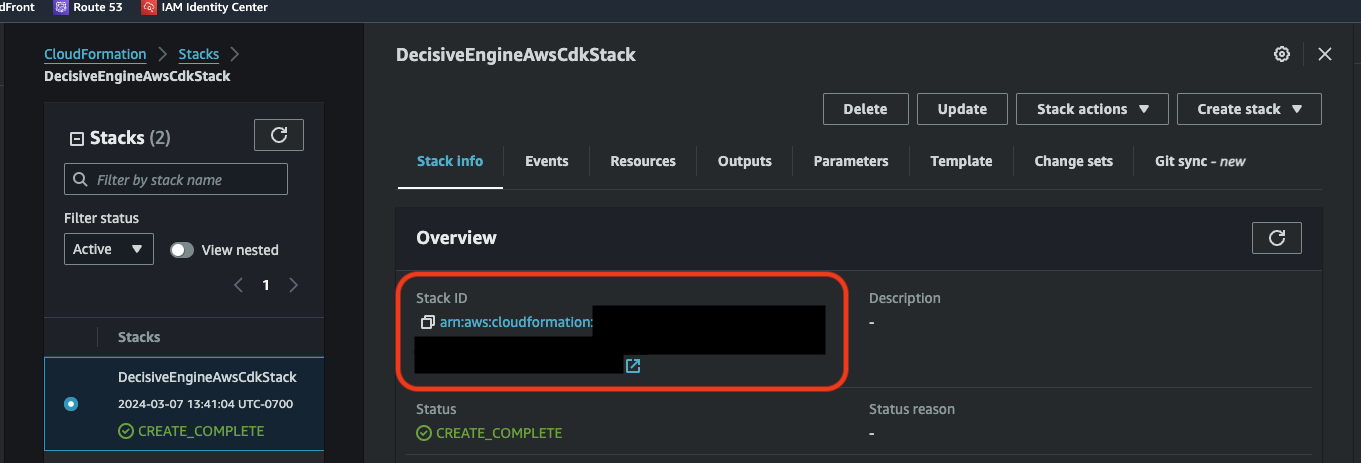Deploying to AWS
🎶 Time for more theme music 🎶
💪 Congratulations! You're about to provision an MDAI Cluster! 💪
We hope to have benchmarks soon for cost and performance of our MDAI Clusters.
Deploy the MDAI Cluster
make install
There's one more manual verification step required before CloudFormation will deploy all necessary infrastructure to get your MDAI Cluster up and running as soon as possible.
The install workflow
-
The install will check and bootstrap the CDK Toolkit if it's not present for your configured region.
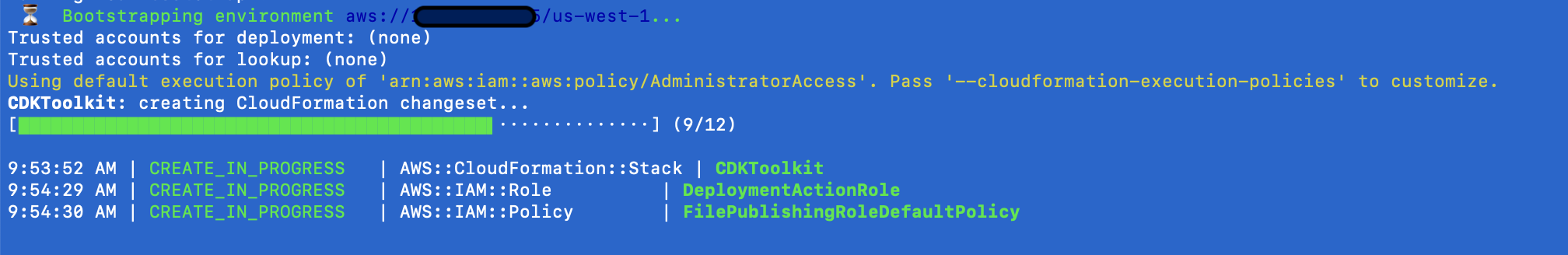
-
The CDK will output the detected changes and ask you to accept or reject the changes. Review all output carefully before proceeding!
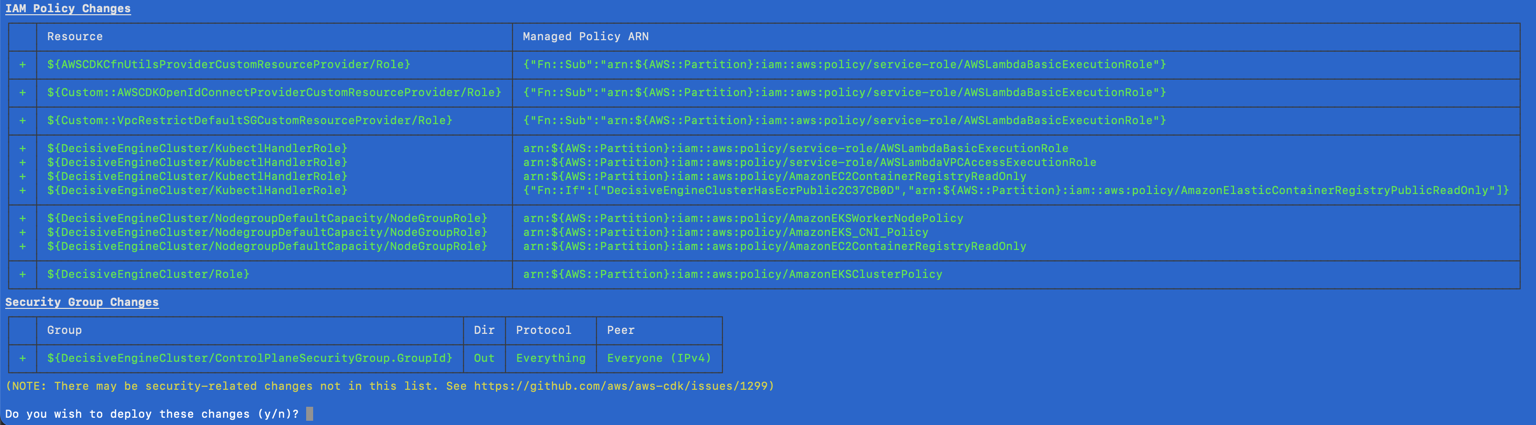
-
Follow the progress of the stack deployment process through the terminal interface.
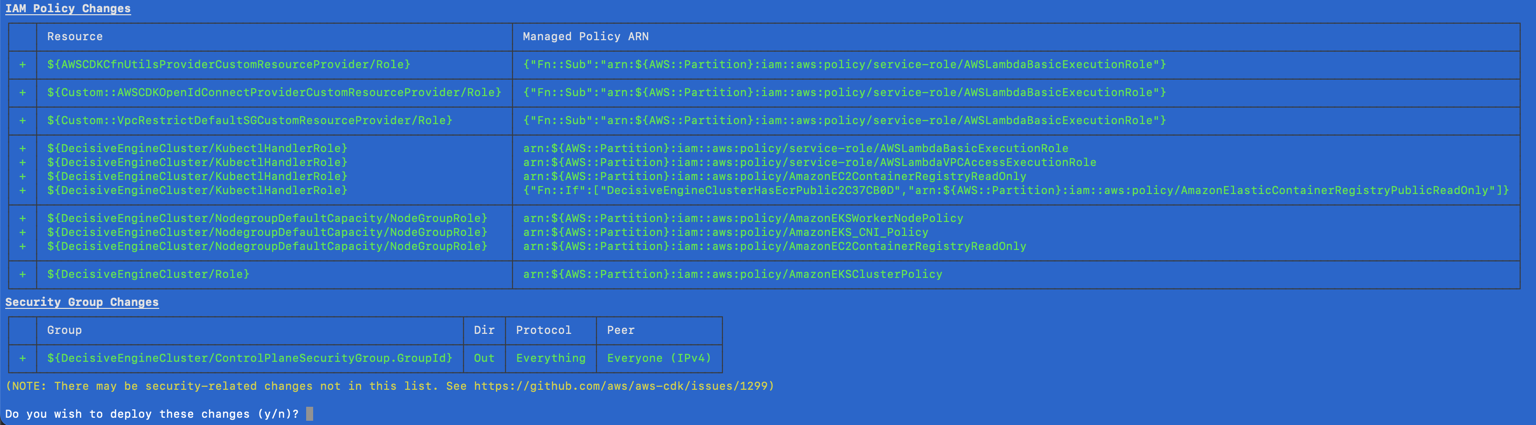 or AWS Console -> Cloud Formation
or AWS Console -> Cloud Formation
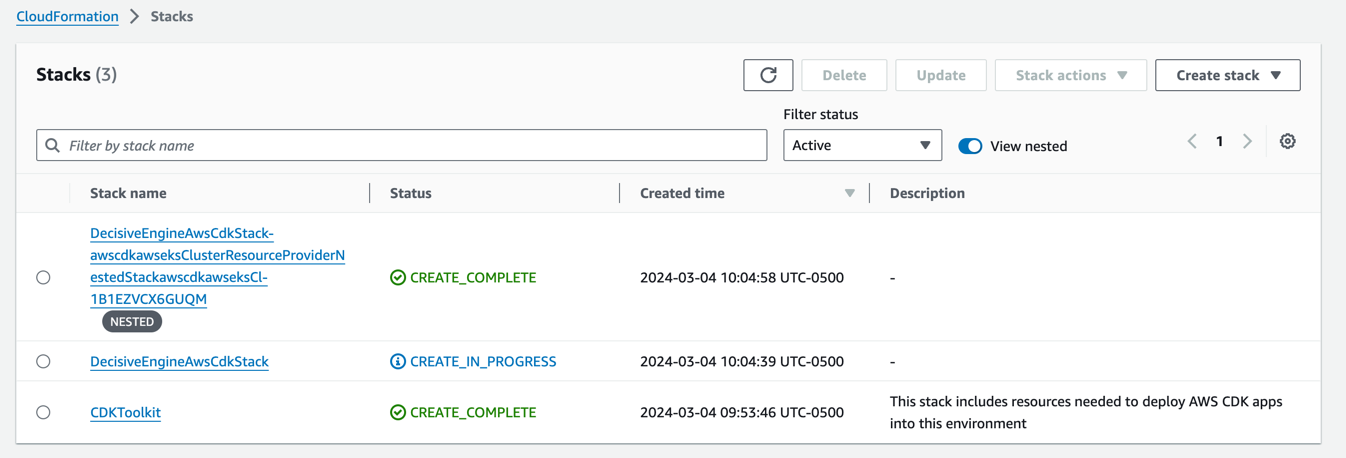
-
The installation process will add a new context to your
kubeconfig. You can switch context by running:kubectl config use-context <desired_context>Detailed output will be stored intocdk-output.json.
A few notes while your stack is being provisioned...
-
🍿 Grab some popcorn! 🍿 Average install time is ~20-30 minutes.
-
👀 Don't want to monitor your terminal? Check out your stack's provisioning status in the AWS Console.
<!-- Change AWS_REGION to the region you deployed to -->
https://AWS_REGION.console.aws.amazon.com/cloudformation/home?region=AWS_REGION#/stacks?filteringText=&filteringStatus=active&viewNested=true
- 🏛️ View your stack's architecture in the CloudFormation Designer tool.
To find your stack ARN:
<!-- Change AWS_REGION to the region you deployed to -->
<!-- Change STACK_ARN to your stack's ARN -- shown above -->
https://AWS_REGION.console.aws.amazon.com/cloudformation/designer/home?region=AWS_REGION&stackId=<STACK_ARN>#
Want to see how the MDAI Cluster runs locally?
🛠️ Build a local version while you're waiting! QuickStart
⏪ Back to: Configure Your MDAI Cluster Next Step: Verify Installation ⏩