🥷 VPC Access
For secure access within a VPC, ensure your Kubernetes cluster and app are configured to operate within the VPC.
Configuring VPC for EKS
1. Create EKS Cluster within VPC
During install you should have created an EKS cluster. You should be able to find your cluster name and region in the aws.env file used for cluster installation. You can use the following link to navigate to your cluster Networking settings and view the relevant subnets.
https://<your-region>.console.aws.amazon.com/eks/home?region=<your-region>#/clusters/<your-cluster-name>?selectedTab=cluster-networking-tab
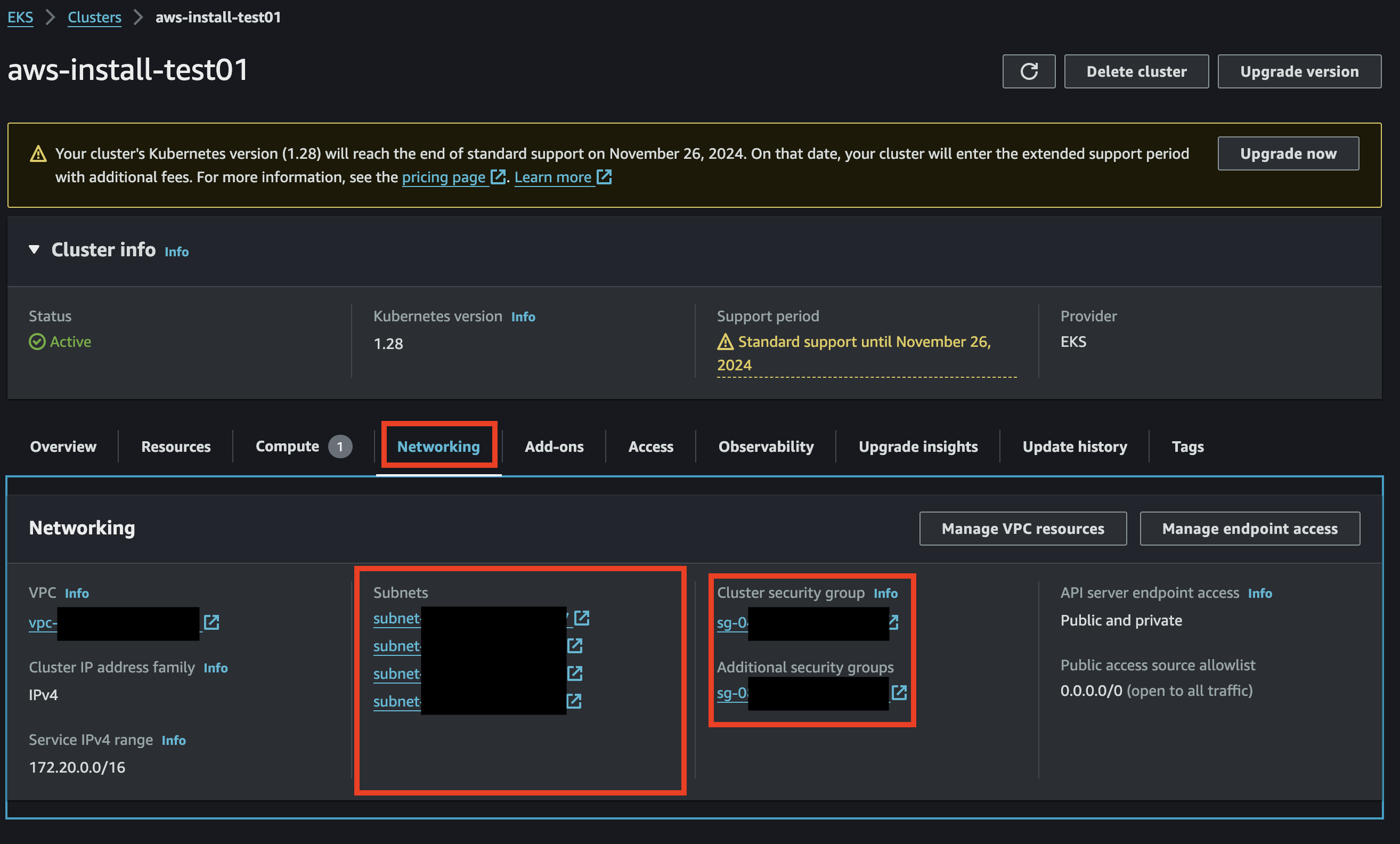
Note the subnets and security groups are created for you.
2. Configure Security Groups
Setup the correct security group rules for your desired security.
VPC Peering (if necessary):
If the app needs to communicate with resources in another VPC, you might consider
- Setting up VPC peering
- Setting up route tables
⏪ Back to: Validate Installation Next Step: Lifecycle Overview ⏩