Verify local MDAI Cluster
Configure MDAI Console (UI) to use localhost
Find your MDAI Console pod
One of the pods installed will contain a web app. Let's list out all cluster pods to find what your pod's name is.
Note: the pod that starts with mdai-console-<hash_id>
kubectl get pods
Enable port forwarding from cluster to localhost
<!-- Example kubectl port-forward mdai-console-abcd123-xyz1 5173:5173 -->
kubectl port-forward <POD_NAME> <PORT>:<PORT>
View Console on your desired port
You should now be able to view the MDAI Console at your newly configured port, in our case, we used :5173
🐙🎉 View yours at http://localhost:<configured_port>
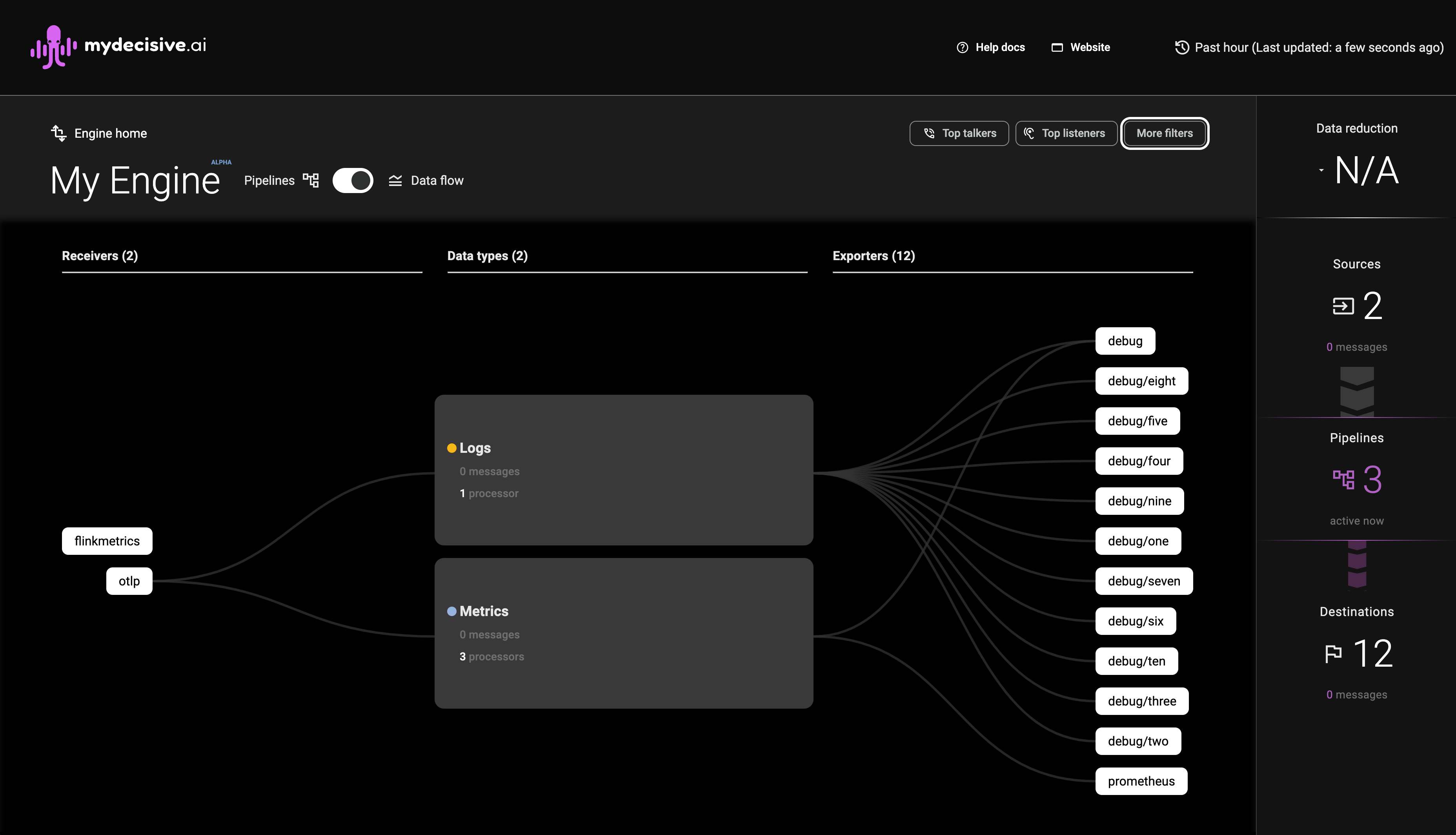
⏪ Back to Configure Next Step: Generate & Collect Telemetry ⏩